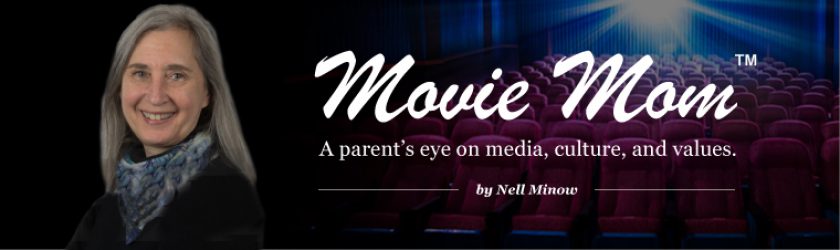As families get ready to start a new school year, it is a good opportunity to sit down and map out the rules for managing media, which should be posted in the kitchen and signed off on by both adults and children. Here’s what I recommend as a good starting point for developing a plan that works for you.
Certain times and spaces in the home should be media-free zones. That means no iPods for kids and no Blackberries for parents and no smart phones for anyone. Recommended: during meals, in car rides under 30 minutes, after bedtime.
No screen time for anyone under age 2, as recommended by the American Academy of Pediatrics.
Recreational screen time, whether television, DVDs, or computers, is a treat, not a right. It’s a good idea to make sure that it comes only after homework, chores, exercise, other kinds of play, and family time.
Make sure there is some quiet time each day as well. The spirit is nourished by silence. All too often, we try to drown out our unsettled or lonely feelings in noise, instead of allowing them to resolve themselves. Just as important, the best and most meaningful family communication flourishes only in quiet.
Plan recreational media usage. You might say something like, “We should have time for one hour of television today” or “Let’s get a DVD to watch on Sunday afternoon.” Then look at the newspaper or television guide listing together or look through a movie guide to see the options and pick which ones you think are worthwhile. Try to avoid the “let’s see what’s on television” channel surf, which has a tendency to be numbing rather than engaging or relaxing.
Distract and entertain the kids with books, crayons, or non-electronic toys; not television, iPads, and DVDs. The Washington-based Center for Media Education estimates that preschoolers watch four hours of television a day. Most educators think that anything over two hours at that age takes too much time away from the important “work” of playing, learning to interact with others, learning to amuse themselves, and developing their imaginations. School-age kids should spend even less time with television.
Turn the television off when the program or DVD is over, unless there is something else you planned to watch on next. This discourages the idea that we “watch television” instead of watching particular programs.
Watch with the kids whenever possible, and comment on what you see. Encourage them to comment, too. “What do you think he will do next?” “She looks sad. I think they hurt her feelings.” “He’s having a hard time feeling good about himself, isn’t he?” “If you were that kid, what would you do?” “If someone said that to you, how would you feel?”
Look for positive role models for girls. Children’s shows produced for commercial networks tend to ignore girls. Producers are asked for shows with “boy appeal,” because the numbers show that girls will watch shows produced for boys, but boys won’t watch shows produced for girls. There is a lot of what I call “the Smurfette syndrome,” a reference to the once-popular cartoon show that featured 99 highly varied male characters and one girl character, whose sole and defining characteristic was that she was a female. Whether you have daughters or sons, help them to be sensitive to these concerns, asking questions like, “Do you think it’s fair that there are no girls on that team?” “How come only the boys get to go on that adventure?” and commenting positively on good female role models: “She’s brave!” “That’s what I call persistence!”
Be alert for issues of race, religion, ethnicity, gender, family, and class. The media tends to feature Dick and Jane, Ozzie and Harriet suburban families, where Dad works and Mom stays home and does housework and everyone is white and vaguely Christian. Non-whites are often portrayed condescendingly or stereotypically. Make sure your children know that there are many different kinds of families, and many different kinds of homes. Make an effort to be sure they see diverse families in what they watch.
Set a good example. Don’t let the kids see you veg out in front of the television, aimlessly clicking the remote. Don’t tell them not to talk to you so you can watch some sitcom. Do let them see you reading, and enjoying what you read.
Don’t ever let anyone — parent, grandparent, sibling or friend — tell a child that a program or video he or she wants to watch is “too babyish.” Respect children’s interest and affection for the shows they like, and their need to return to old comforts.
Make sure that children understand the difference between programs and commercials. Saturday morning cartoon commercials are particularly troublesome, with a sort of hip-hop precocity that shows grade-school kids acting like hyperactive mini-teenagers. Online games and communities for children are also filled with marketing and advertising.
Establish a zero-tolerance policy for mean or bullying behavior on social media. Middle school and elementary school-age children should know that parents can and do review everything they do online or via texting at any time.
If you find that you have made a mistake and taken your children to a film that you find inappropriate, leave the theater. You can get your money back. And you communicate an important lesson to your children about your commitment to protecting them. The same is true, of course, for a DVD or television show.
Do not be shy about setting television limits with babysitters, friends’ parents, or grandparents. Never leave your children with anyone without being clear about your rules.
Be careful with tie-ins, especially cartoons based on movie characters. Just because a Saturday morning cartoon like “Beetlejuice” or “The Mask” or some fast food gizmo is geared for children does not mean that the associated movie is appropriate for them as well.
Use movies as a starting point for developing interests. Go to the library to check out a book or video relating to what you have seen. Read the newspaper for stories relating to what you have seen. Make a craft project inspired by the show. (“Can you draw Mickey carrying the buckets of water?” “Let’s try to find where Indiana Jones went on a map.”)
When in doubt, turn it off. Remember that there is no reason to watch any DVD unless you genuinely feel it is the best use of your child’s time and worth two hours of childhood.
Every month or so, try a “television diet” day without any television at all, and use the extra time for special family activities.
When an older sibling is watching a video that is not appropriate for a younger child, make sure the younger child has an appealing alternative. It’s a good time for you to do something special together, even if it is just sorting laundry or setting the table.
Establish strict limits on viewing, but try not to use limits as a punishment, unless the offense relates to television itself (watching without permission, for example) or time management (“If you don’t finish cleaning up by 3:00, you won’t have time to watch the movie.”) This reinforces the message that we make decisions about television and videos based only on the merits of the shows.
Let them know why you like (or don’t like) particular shows. Try not to say that something is “too old” for them, as this will just make them more interested in seeing what it is about. Sometimes it works better to say (truthfully) that it is “too stupid.” Compare it to food; some shows are like healthful food, some are like candy, some are like poison. Model good television behavior yourself. Don’t keep it on as background noise. Don’t watch anything you don’t want them to see if they are around (you’d be amazed — and appalled — at what a three-year-old can pick up.)
No television in a child’s bedroom, unless he or she is sick in bed. It is not only isolating, but it makes establishing limits impossible.
Never, never, never have the television on during family meals. That is your most precious time to share the day’s experiences, challenges, and thoughts, and to let children know how important they are to you. The same goes for rides in the car, minivan, or RV.